What is Web based mobile app development
Introduction : Everything About Web Based Mobile App DevelopmentLast updated on 11 Jan 2022 by Dezven

With the increasing use of mobile phone due to the ease and facilities it provides various businesses had to make major changes in their business models to adhere by this increasing craze of mobile phones. Making their products and services available on the mobile platform became the top most priority. Some companies took the route of mobile app development whereas some of the companies decided on web based mobile app development.
- What is web based mobile app development?
- Mobile app statistics
- Advantages of web based mobile app development
- Disadvantages of web based mobile app development
- Cost of web based mobile app development
- List of Web based mobile app development framework
- Popular tools for web based Mobile App development:
- Hybrid vs. Native vs. web based Mobile App Development
- Career in web based mobile app development:
What is web based mobile app development?
Web based mobile app can be classified as web apps optimized for an excellent mobile experience of the user. They are not exactly mobile applications but a form of website designed to bear a resemblance to a website. Websites written in HTML/CSS are web based mobile app. They do not have much in common with a mobile app though.
Mobile app statistics
The mobile application trend has been on the boom since approximately 2017. Moreover the covid19 pandemic has helped the growth tremendously. Following are some of the factors to better understand the mobile app statistics, these factors also make mobile app development and mobile app development skills an integral part:

1) Impact of covid19 pandemic: The whole mobile app industry was shaken by the pandemic. People were locked inside their houses not a thing to do and all the businesses were trying to move online during the same time. People used their phone excessively during this period for various reasons. Some examples can be food delivery, medical help, fitness apps, working from home etc. The growth noticed during the period was 23.3%. Mobile app development industry was one of the most booming industries during the pandemic.
2) The future of mobile apps: According to the trend noticed in past couple of years there is no going back with mobile phones and the facilities it provides. When we coin the word facilities in regards to mobile phones the first thing that enters your mind are mobile apps. The growth of mobile apps since 2017 is estimated to be 45% i.e. almost double. The expectation of generating business with customers mobile applications spend is supposed to be $156 billion in 2022. Mobile app development skills are going to be in a great demand in the coming years.
3) The usage by an average adult: There was a time phones were just a simple medium of communication, to keep in touch or update people of your whereabouts. But that has dramatically changed over the years. People spend a considerable amount of time on their phones which is definitely not to for the sole purpose of communication anymore. An average adult spends over 3 and a half hour on their phone daily. During this time people prefer spending their majority time on mobile apps rather than web browsers.
4) Role of mobile apps in digital media time: Consumers are using smart phones more than they use their TV. 70% of the time spent on digital media happens through mobile apps. This accounts for 89% of total mobile minutes. Younger generations can be known as the drivers of the mobile app consumption.
Following are some of the advantages of web based mobile app development:

1) Auto Update: Unlike a mobile app a web based mobile app will update automatically enabling a hassle free experience for the user.
2) Easy development: Web based mobile app development can be easier than developing a mobile app. They run on a common codebase which make it easier development wise.
3) Easy maintenance: As mentioned above web based mobile apps run on a common codebase which makes it easier for the professionals to maintain in the long run. Restoration is easier with them.
4) No store approval required: Most applications that users download from app store or play store needs to be approved by the respective store to enable the user to install the app in their mobile phones. This process can altogether be eliminated with web based mobile app development.
Following are the disadvantages of web based mobile app development:
1) Discoverability issues: When it comes to an application its reach to the end users is of utmost importance. These apps are not as discoverable as a mobile app as they are programmed on any of the stores such as the app store or play store.
2) Quality and Security issues: There is no approval required by the stores for web based mobile app which means the security and quality standards set by the stores for an app are not checked for hence there is a possibility of a breach and also some issues with the quality of the experience user is expecting from an app.
3) No offline work: It is impossible for these apps to work offline which can be one of the major drawbacks with the whole culture of workcation wherein people working remotely are mobile and move around place which allows them to work and explore the world together. Sometimes they might face network issues which might eventually be problematic for them to go by.
While discussing the concept, advantages as well as disadvantages of a mobile based web app development here are few of its prominent examples of the mobile based web app:
- AliExpress
- Spotify
- MakeMyTrip
- OLX
- Pintrest
- BookMyShow
- Forbes
- Flipkart
- Lyft
Cost of web based mobile app development
After seeing a few examples of web based mobile apps let us briefly dive into the cost of web based mobile app development. The cost of app development depends upon the complexity of the same. There is a direct relation of the complexity of the app and the cost for the same. Following is a very basic description of the cost of web based mobile app development that needs to be incurred with regards to the complexity of the app:
The above mentioned figures are a strict approximation made. This can give you an overall view of how much can be the cost of web based mobile app development. The above numbers does not include the cost that might have to be incurred in upgrade of the app but the same happens after the app enters the market the revenue starts flowing in.
| Complexity | Cost to be incurred |
|---|---|
| Simple app development | $40,000 to $60,000 |
| Medium app development | $61,000 to $120,000 |
| Complex App development | $120,0000 or more |
| Hire an app developer | Approximately $90,000 on an average |
Web based mobile app development framework
Following are some of the frameworks used for web based mobile app development alog with the pro and con of each of them:
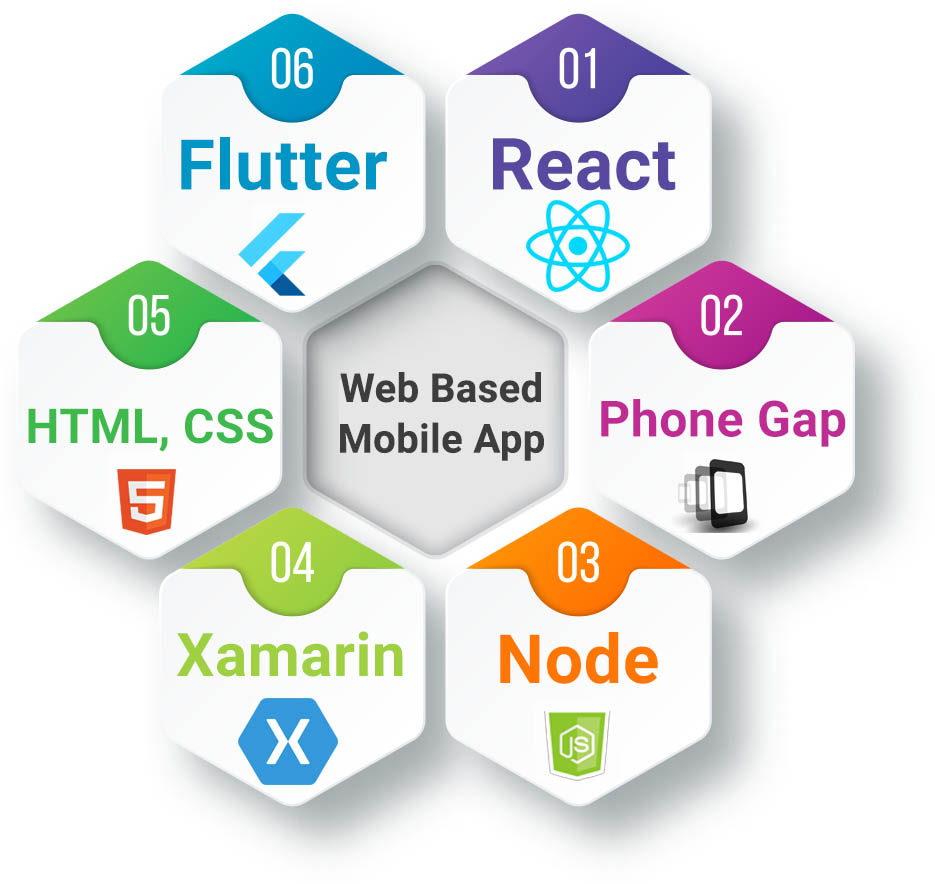
1) HTML,CSS
HTML stands for Hypertext Markup Language and CSS stands for Cascading Style Sheets.
Pros
- HTML and CSS are widely used
- Easy, clean and neat codes to write
- Helps in formation of unprompted and constant changes
- Reduced file transfer size
- Simplifies the maintenance process
- Free – need not buy any software
- Beginners friendly
Cons
- HTML is a static language which does not allow it to produce dynamic output
- Requires writing long codes which can be tedious task
- Security is not top class
- Writing long codes can create complexity
- Cross browser issues can be noticed while using CSS
- Multiple levels might create confusion leading to complexity
Developer’s Tools
- Firebug Lite
- DropBox
- Web Developer
- Adobe Brackets
- Measure it
- Ultimate CSS Gradient Generator
2) Flutter
Flutter helps in development of cross platform applications. It is created by Google. Flutter is an UI software development kit.
Pros
- It is efficient with regards to time as well as money
- Flutter has been growing popularity since mid 2018
- Enables the developer to make instant changes to the app
- Testing the code takes lesser time than usual
- Development is fast
Cons
- Browsers do not support flutter based apps
- One need to learn Dart to be able to use flutter and no matter how popular flutter is not a lot of developers know Dart or are keen on learning the same.
- The apps are very weighty
- Flutter is younger than other web based mobile app development framework for it to have a huge resource base
Developer’s Tools
- Test Magic
- Codemagic
- Adobe Plugins
- Count.ly
- Supernova
- Panache
- Instabug
3) React Native
React Native helps in development of cross platform applications. It is created by Facebook and community.
Pros
- Speed is the key for React Native
- It has a simplified user interface
- The developer community is larger
- It has the most vibrant testing tools namely Chai, Mocha, Jest, Enzyme
- Development is cheaper
- Faster reload time
Cons
- Debugging is very difficult
- The framework seems a little young
- It is tough to build a cross platform team
Developer’s Tools
- Bit for React Native
- Nuclide
- Xcode
- Android Studio
- React Native Debugger
- React devtools
- Ignite CLI
4) PhoneGap
It is created by Adobe system. PhoneGap is very prominent for mobile app development.
Pros
- Most popular for cross platform build
- Does not require expert developers
- It has an open source license which means the framework if mostly free
- PhoneGap is backed by Apache
- PhoneGap makes it easy to work plugins
- The backend is vigorous
Cons
- Only for iOS
- The functionality can be affected as it does not support plugin with hooks
Developer’s Tools
- PhoneGap developer App
- PhoneGap desktop App
5) Xamarin
Xamarin is developed by a software company in San Francisco. Application development for Android, iOS and windows allowed. In 2016 it was acquired by Microsoft.
Pros
- The learning opportunities are wide.
- The maintenance of Xamarin is simple
- Full hardware support available
- It is an open source technology
- The development ecosystem is complete
Cons
- Very expensive if needs to be used for enterprise purpose
- The access to open source library is limited
- It is easier to create larger sized apps
- Can face compatibility issues at times with third party tools and libraries
Developer’s Tools
- Mac desktop apps
- .NET Core applications
- ASP.NET Core applications
6) Ionic
The original version was released in 2013. It is completely open source.
Pros
- The development is quick
- User interface components are varied
- Development mostly can be done on browser
- It is an open source technology
- Numerous plugins allowed
Cons
- Native plugins are unstable and can conflict with one another
- Random crash is a common problem
- Debugging is a challenging as well as time consuming process
Developer’s Tools
- Image Assets
- Dribble
- Git
- Ionic Appflow
- Free Icons
7) Node.JS
Node.JS is not a programming language but it allows one to use JavaScript which eventually helps the app development process.
Pros
- Allows to use JavaScript which is easy to learn
- Streaming huge files is not an issue i.e. it is easily scalable
- Reduced time in marketing applications
- Cost efficient
- App response time is improved and enhanced performance
Cons
- Not a preferable option for heavy computation and CPU bound tasks
- Difficult to find experienced Node.JS developers
- The tools are poor quality
Developer’s Tools
- Express.js
- Socket.io
- Babel
- PM2
- Koa.js
- Keystone
8) Sencha
Sencha was invented by Nagatani Soen. Sencha provides you with everything you need there is to develop an app.
Pros
- Fantastic support system
- It is easy with version update
- There is only one library
- Security is extraordinary
- Customization is flawless
Cons
- The learning curve is unbelievable as it is a huge framework as compared to other HTML or JavaScript frameworks present out there
- Expensive from licensing cost point of view
- Sometimes having a huge community can be a curse
- Default themes are numerous
- It is very time consuming
Developer’s Tools
- Sencha Inspector
Following are some of the popular tools for web based Mobile App development:
- CodePen
- TypeScript
- NPM
- Bootstrap
- Sublime Text
- Sketch
- Visual Studio Code
- JQuery
- Grunt
- Chrome DevTools
- Angulas.JS
- Sass
- GitHub
Hybrid vs. Native vs. web based Mobile App Development
| Hybrid | Native | Web based Mobile App development |
|---|---|---|
| Installed from stores | Installed from stores | Not installed from stores |
| Part Native, part web based | Accessed through icons on the phone | Not real applications, they are websites that resemble an app |
| They are built as wrappers for a webpage that already exists | Can use device notifications and work offline | Cannot work offline or use device notifications |
Career in web based mobile app development
Web based app development jobs are very much a regular thing. As discussed earlier with the increasing use of mobile phone and web mobile apps businesses will need to come up with various competitive products to keep them running in the market and no one other than these developers can make it possible. Web based app development jobs will soon become the most important with everything going online from ordering food to education. To keep up with the demands mobile app development skills will be very high up in the future.

- What is cross platform mobile app development
- What is the difference between Hybrid Apps and Native Apps
- What is hybrid mobile app development
- What is native mobile app development
- What is mobile app development
- What are the different types of mobile app development
- What technology framework is used to build hybrid mobile apps
- Which Programming Language is used for Android Application Development
- Best Programming Language For Mobile App Development