How To Create College Student Login Form In HTML With Source Code
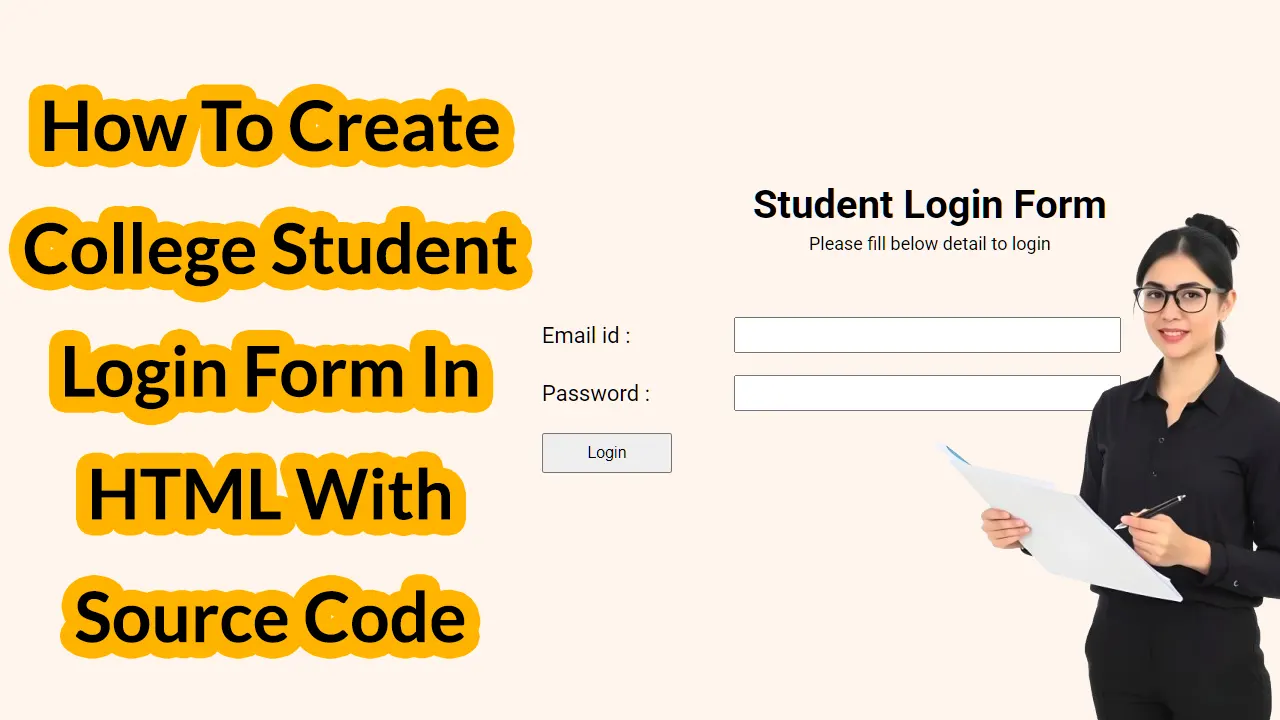
| Youtube : | https://youtu.be/xyqPlI8WG-g |
| Views : | 6695 |
| Skills : | html |
| Category : | login page |
| Tag : | login page design |
In this tutorial, I'll teach you step-by-step how to create a student login form in HTML from scratch. This project is perfect for college students, beginners, and anyone learning HTML who wants to understand how login pages work using only basic HTML elements.
Creating a student login page in HTML is one of the best beginner-level projects to start with when learning web development. It helps you understand how forms are structured, how data is captured from users, and how input fields and buttons work together.
In this tutorial, we are going to build a college student login form in HTML example with source code, which will allow students to log in using their username and password.
The student login form in HTML example includes all the basic HTML form elements:
- Labels for each input field
- Text input for student name or email
- Password field for secure input
- Login button to submit the form
You will also learn how to create a proper structure for your student login page in HTML and how to display it neatly in your browser.
We'll use only HTML5, keeping the project simple and clean so that even if you are new to coding, you can easily understand and follow along.
We'll build a simple and clean student login page in HTML - without using CSS or JavaScript - so you can focus completely on understanding the structure of an HTML form.
Video Tutorial
To understand easily, you can see full coding video on how to college student login form in html example with source code. You can also watch the below video tutorial below.
Let's Start code for college student login form in html
Firstly open any editor like notepad or notepad++ or vscode. Once editor, create a new file and save this file with the name of student-login-form.html on the desktop.
For create a form in html for student login we are using <>, <>, <>, <>, <>
Inside <> tag, we will create our html form for student login. For email we will use <>.
For create password tag we will use <>.
After that copy the below code in your current file, then open this file on any browser. For opening the file, go back to your dekstop and double click the student-login-form.html, and it will automatically open in your default browser
Copy This Code and paste this in html file
<>
<>
<>
<>Student Login Form<>
<>
<>
<>
<>
<>
<><>Student Login Form<>
<>Please fill below detail to login<><>
<>
<>
<>Email Id<>
<><><>
<>
<>
<>Password<>
<><><>
<>
<>
<><><>
<>
<>
<>
<>
<>
Output Of Above Code
Understanding HTML Form Tags
Let's break down the most important HTML tags used in this project:
- <> - defines the form area where the user enters data.
- <> - takes text input from the user.
- <> - hides typed characters for password security.
- <> - used to submit the form.
This simple structure forms the backbone of any student login form in HTML example.
Advantages of Building This Project
- Real Project Experience - You learn by building an actual working page.
- Perfect for College Assignments - The student login form in HTML example can be directly used for your college submission.
- Improves Your Resume - Adding such small projects shows your practical knowledge of HTML.
- Easy to Customize - You can easily modify text, labels, or buttons according to your project's requirements.
How to Use This Project
- Download or copy the student login form in HTML with source code from the video.
- Open it in any text editor such as VS Code, Notepad++, or Sublime Text.
- Save the file as student-login-form.html.
- Open it in a browser to see your student login page in HTML working live.
Practical Applications for Beginners
For those new to web development, practicing with a college student login form in HTML example with source code builds confidence. You learn to identify user input elements, manage layout, and prepare forms that can later interact with databases or scripts. This knowledge is crucial before moving on to advanced topics like CSS frameworks or server-side programming.
Furthermore, once you understand how to make a student login form in HTML, you can easily modify it to create registration pages, feedback forms, or contact forms — all of which share the same underlying HTML structure.
What You'll Learn:
- How to design a college student login form in HTML example with source code
- How to use <>, <>, and <> tags properly
- How to create a student login form in HTML example for college or school projects
- How to save and test your HTML login page in your browser
- How to modify the code to make your own custom student login page in HTML
- Email Address: Ensure it accepts only valid formats (e.g., "user@domain.com").
- Password: Masked input with strength validation (e.g., "Password must have 8+ characters").
Understanding the Purpose of a college student login form in html
A student login page in HTML allows users (in this case, students) to access restricted sections of a website, such as their results, attendance reports, or assignment uploads. While professional web applications use backend languages like PHP or Python along with databases like MySQL to handle login authentication, HTML alone can be used to design the front-end structure - the visible part of the page that students interact with.
By learning how to create a student login form in HTML with source code, beginners can understand how data flows from input fields to the next step of the login process. Later, this form can easily be connected to backend scripts for real-time login verification.
Conclusion
Creating a college student login form in HTML example with source code is a great starting point for mastering HTML. It introduces essential concepts like input handling, form structure, and data submission while giving you a hands-on understanding of web page design. Once you've completed this project, you can take your learning further by adding CSS for styling and JavaScript for validation to make the form more dynamic and secure.
For college students, this small project can be used in web development assignments or personal portfolios to demonstrate practical knowledge. For beginners, it provides clarity on how real-world web forms work. Whether you're building your first project or revising HTML basics, this student login page in HTML will strengthen your confidence as a budding web developer.